How To Control Pc From Android Mobile
Today I would like to tell you how to control pc from android phone. This way is one of the easiest way.
How To Control Pc From Android Mobile
1.Install Chrome browserto do this you need a chrome browser if you don't have chrome browser then install it first.
2. Install Chrome remote desktop
Go to the Chrome Remote Desktop app
In the Chrome Web store, click the Add to Chrome button, click "Add app,"
And then click on the Chrome screen desktop icon (through other application icons) to lunch it on your screen.
3.Prepare Chrome Remote Desktop for a remote connection
The application has been opened and your connection type is selected, now you are almost all set for your remote access session. Now If you want your system to share for someone else's remote support, you'll see a 12-digit code on the screen. If you choose to configure your computer for remote access, you will have the opportunity to create a custom PIN.
after generate pin you need to download Chrome Remote Desktop
now open the remote desktop app and enter your pin which you generated in pc and enjoy
And not forget to share guys😊


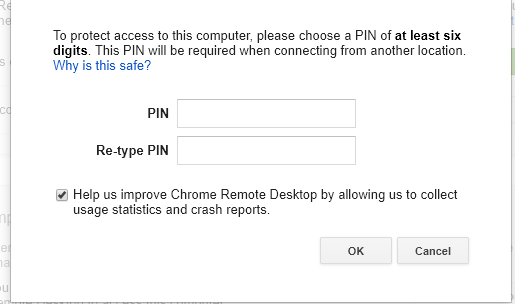




Thanks for the detailed article on this topic. I would like to see more such awesome articles from you.
ReplyDeleteWOW this is great blog I Loves to read these Kinds of Articles and Blogs and It help me in my writing as I'm an essay writers in Uk and I assist student in their essay writing.
ReplyDeleteWe are pleased to welcome you to our company. CPS has started its journey since year 1987. Exemplary energy of advancement and passion towards excellence, CPS has marked its presence in Security Guard Services In Noida in a very short span of time.
DeleteOur Vision
Started with a vision to develop and provide “TOTAL SECURITY SOLUTIONS” that enhance the competitive capabilities.
Our Mission
CPS provide the most protective services and expert guidance as our community adapts to the accelerating pace of worldwide change
https://www.cpsgrup.com/.
Very interesting, good job and thanks for sharing such a good blog.
ReplyDeleteI really like reading through a post that can make people think. Also, many thanks for permitting me to comment!
ReplyDeletebest construction company
There's definately a lot to know about this issue. I really like all the points you made.
ReplyDeletebest construction company
Your article is very helpful for me.
ReplyDeleteThanks a lot for talking about it.
ReplyDeleteI can't believe how useful it is to control my PC from my Android mobile! At my company Resume Writing Calgary, this feature has been a game-changer for me. Now, I can effortlessly manage my PC using my Android mobile device, no matter where I am in the office. It has made my work life so much more convenient and efficient. I highly recommend trying it out if you haven't already. Trust me, you'll love the convenience of controlling your PC from your Android mobile
ReplyDeleteMotor Control Center (MCC) is a centralized assembly of motor starters, drives, and other related electrical equipment, designed to control and protect electric motors in various industrial applications. MCCs play a crucial role in improving the operational efficiency and safety of industrial processes.
ReplyDeleteBM2508-Plus carton box making machine is a multifunctional packaging machine with horizontal slotting and scoring, vertical slitting and creasing, horizontal trimming. Compared with traditional packaging equipment, it has a flexible dimension adjusting system.
ReplyDeleteNICEMOCO is a professional bathroom accessories supplier from China. We offer a one-stop sourcing service for global buyers, with products ranging from faucets, shower heads, shower panels, and bathtubs to bathroom vanities, mirrors, and toilet seats. They are made of brass, stainless steel 304, or zinc alloy with a chrome finish, ensuring durability and elegance. Moreover, we also provide OEM/ODM services for our clients.
ReplyDeleteWhen you think “pillow,” you probably think down, feathers, and maybe even memory foam. What you might not have thought of is a “hyper elastic polymer mesh.” But the purple pillow review guide today to expand your pillow worldview and introduce you to the purple pillow, its super-elastic polymer mesh, and why it’s famous.
ReplyDeleteUEEPHONE is an iPad wholesale distributor since 2012! We sell to small retailers, repair shops, wholesalers, refurbishes, and smaller distributors around the globe. High-quality iPads are shipped worldwide, and a drop shipping service is provided. Our iPads are precisely graded based on their performance and condition. The iPad wholesale price is set based on the real quality of our product and service to guarantee our customers that every penny you spent does worth it.
ReplyDeleteThe UAE Business Directory is a comprehensive platform providing detailed insights into businesses across all Emirates. It offers categorized listings by industry, location, and customer ratings, facilitating easy navigation and informed decision-making for users. Whether you're a resident exploring local services, an entrepreneur seeking investment opportunities, or a visitor interested in discovering the UAE's diverse business landscape, this directory serves as an essential tool.
ReplyDeleteGreat post! I’ve been looking for ways to control my PC from my Android device, and this guide is really helpful. The step-by-step instructions were clear and easy to follow. I particularly appreciated the tips on the different apps you can use; it’s good to have options based on what works best for your needs. I’ll definitely be trying out the recommended apps. Thanks for sharing this useful information!
ReplyDeletevery interesting blog sap hcm course
ReplyDeletePursuing a course at the University of Technology Sydney is excellent, but handling assignments can be hectic. With The Tutors Help, you can minimize academic stress, enhance understanding, and achieve your desired results.
ReplyDeleteWhether you require professional help for your UTS assignment, we are here to provide high-quality academic assistance!
https://www.thetutorshelp.com/university-Of-western-australia-assignment-help.php
University of Technology Sydney Assignment Help
Best Chardham Tour Package – Spiritual Bliss in the Himalayas
ReplyDeleteDiscover the ultimate Chardham Package Chardham Yatra Tour Package 4 Dham Yatra Tour 2025 do dham 2, visiting the sacred Char Dhams: Yamunotri, Gangotri, Kedarnath, and Badrinath. Our 4 Dham Yatra Tour includes VIP darshan, luxury stays, and expert assistance. Traverse through scenic valleys, pristine rivers, and snow-clad peaks while seeking blessings. Opt for a heli-package for a quicker pilgrimage. Secure your Chardham Package 2025 today for a divine and comfortable journey to India’s most revered temples!
2B9424BEE5
ReplyDeletekiralık hacker
hacker arıyorum
belek
kadriye
serik
I finally got a Stuntman Jacket, and it’s awesome! The design is movie-accurate, the quality is good, and it looks great for both cosplay and casual wear. If you love bold, stylish jackets, this one is definitely worth getting.
ReplyDelete